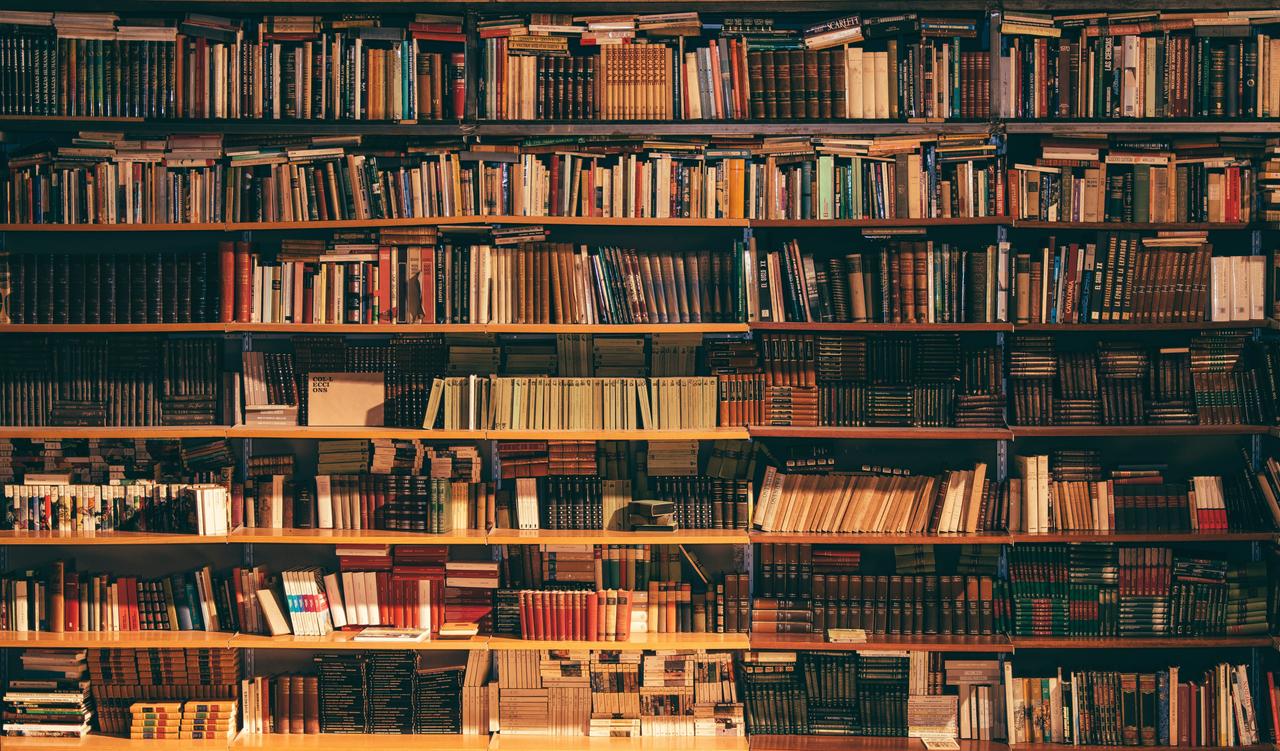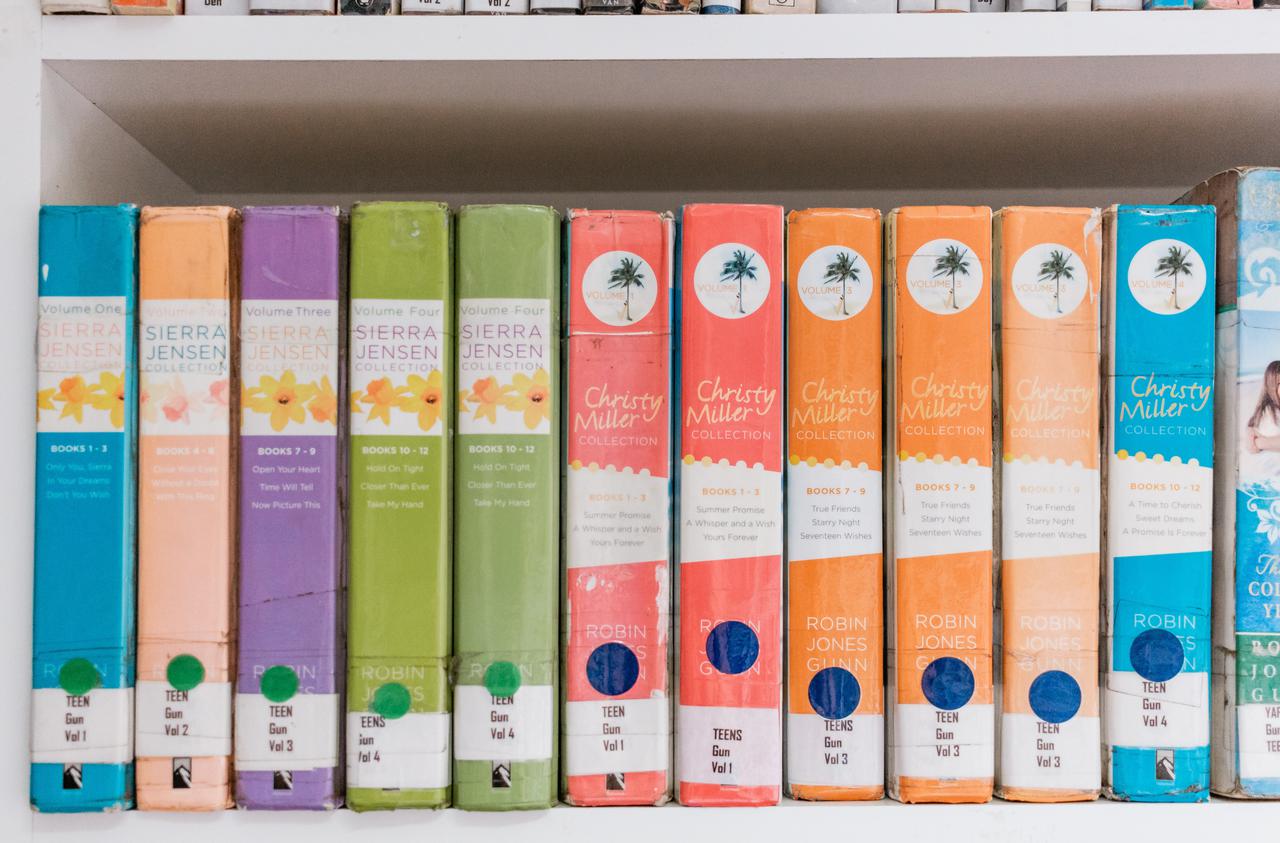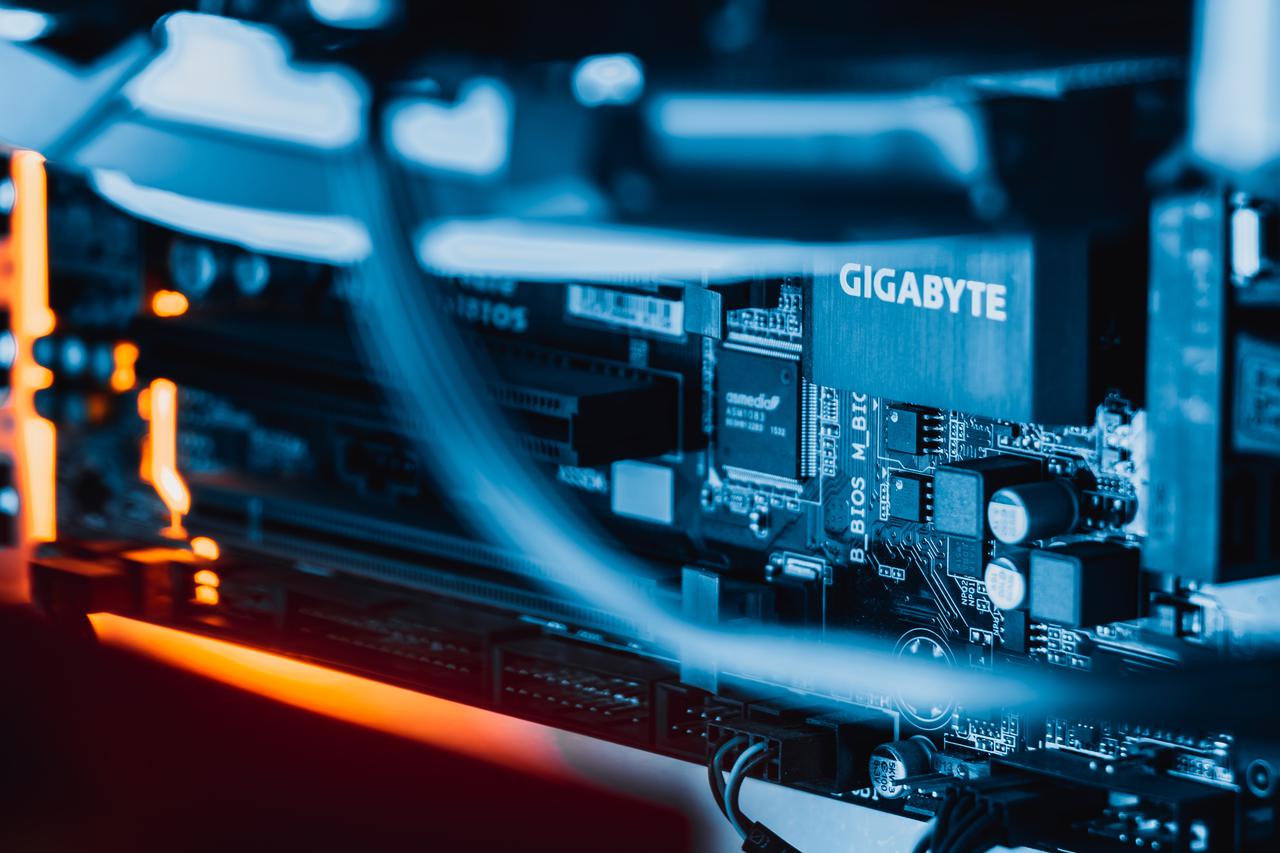Small CI for a small blog
Photo by Collab Media on Unsplash
I haven't written in the blog for a long time, it's time to fix that.
And so recently I finally got around to writing a CI/CD process for automatically rolling out new articles on adult topics through the version control system.
Let's see what came of it.